
Lecture :
How are advances in technologies changing the way we tell stories, to locate narrative spatially? How have mobile and located technologies changed the way we tell stories about place or experience spatial stories?
How is storytelling and location-based technology being used to locate and convey information about historical facts, events, biographical information or material culture? [slides]
Watch this video lecture by Misha Myers, which offers a brief introduction to the topic before we meet and before you get started with the related activities you’ll undertake this week independently and in tutorials.
Have a look at this website to see more documentation of the Nobody’s Ocean project discussed in the video:
https://sites.google.com/monash.edu/nobodysocean
Reading:
Oppegaard, Brett & Dene Grigar. 2014. The Interrelationships of Mobile Storytelling: Merging the Physical and the Digital at a National Historic Site. In Jason. Farman (ed.), The mobile story: narrative practices with locative technologies, 17–33. New York: Routledge. [pdf]
Tutorial:
Activity 1:
Look at these websites and think about the questions:
Echoes from the Past
(a talk about the project)
Trailer for Magic in Modern London
ACMI Panel Discussion – The Future of Storytelling
Discuss the different projects that you looked at and how they conveyed information. What information were they conveying? How did they use the combination of narrative, place and technology to do this? How did they use movement through time and/or space to tell the story/convey the information?
Activity 2:
Create a mobile phone usage log
- Over 24 hours log all the applications and activity of using your phone which involves stories
- Looking over your log, how do you use your phone to share or access stories visually, textually, sonically and how are these stories located? What apps did you use that were infused with stories or could be? What apps include data about your location while using them?
In groups of 4-6 discuss the ways you found that you share or access stories with your mobile phone in the log.
Activity 3: Narratives and maps
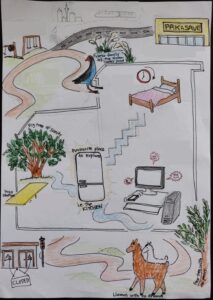
Here is a map – a very personal one (it is on Moodle also if you want to download it). Create a short narrative based on the map, the locations and objects on it. Try to include all the objects, and make sure that your story includes a route through the mapped area. We may listen to some stories, but the focus of discussion will be on what was difficult and what was easy to incorporate into a narrative of this kind.
Webskills:
Using Audacity
[notes]
Exercise: Adding sound to a webpage
- Find an audio file, either one that you have on a device already or one that you can download.
- Open your recording in Audacity (if you used your phone, you will need to upload the file to a computer)
- Do some basic editing – for example, delete the start and end of the recording if they are not important, or add fades at either end.
- Save the results as an mp3 file.
- Start editing a new page and insert your audio using this code snippet (with any necessary modifications):
<audio controls src=”[FILENAME].mp3″ />
(Remember that the same considerations about relative paths apply here as for images.) - Preview your page/post and check that the audio works.
- Try adding a start time to your audio – you need to add to the code:
<audio controls src=”[FILENAME].mp3#t=[start time in seconds]” />
Audio to explore: oral history Australian Generations, dialect archive
Header image: Photograph by Mhairi Law for The Walking Library for a Wild City project co-created by Misha Myers & Dee Heddon.